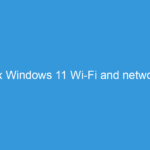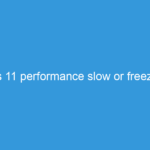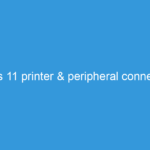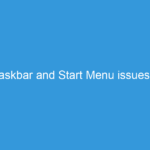Hello Kali Linux Lovers, today we talk about a basic problem which faced by many users after installing Kali Linux on their systems. As you know Kali Linux is an Advanced Penetration Testing Operating system which used for Penetration Testing, White hat Hacking and advanced level network security assessments. Here we talk about a Grub error, In this case, After successful installation of Kali Linux Grub bootloader won’t show on startup, In short, there is no option to choose Kali Linux or Windows 10 during startup. The system directly boot with Windows 10 even we already installed Kali Linux on the system. Means GRUB loader not shown on system start. So here we tell you how to solve this problem and get back to normal grub boot loaded where you enjoy dual boot with Windows 10.
Hello Kali Linux Lovers, today we talk about a basic problem which faced by many users after installing Kali Linux on their systems. As you know Kali Linux is an Advanced Penetration Testing Operating system which used for Penetration Testing, White hat Hacking and advanced level network security assessments. Here we talk about a Grub error, In this case, After successful installation of Kali Linux Grub bootloader won’t show on startup, In short, there is no option to choose Kali Linux or Windows 10 during startup. The system directly boot with Windows 10 even we already installed Kali Linux on the system. Means GRUB loader not shown on system start. So here we tell you how to solve this problem and get back to normal grub boot loaded where you enjoy dual boot with Windows 10.
Kali Linux installation:
You need to download official Kali Linux ISO and burn into on a DVD or make a bootable Pendrive. You can also Buy Kali Linux DVD from www.linuxpurchase.com if you are unable to download large files or don’t have a DVD writer or Pendrive.
Now insert your DVD or Pendrive in your system/laptop and shut down your system/laptop. Now start your system/laptop and go to boot order section via F10/F12(It depends on your system model) and choose boot device if you have Kali Linux DVD then choose from DVD OR you have PenDrive then choose boot from USB. Now system boot via Kali Linux. Choose graphical install and then follow on screen instructions.
Once Kali installs then it asks for GRUB installation then please also install grub boot loader in your HDD. after successfully grub installed system asks to remove external media and shut down your system.
GRUB loader not show in Dual boot Windows 10 Problem Solution:
Here we talk about Grub bootloader visibility in with Windows 10. Even after successfully installation of grub boot loader it not shows during boot and windows 10 directly boot in the system. So here we talk about a solution for this grub boot loader problem which not show Kali Linux option during boot. These solutions work for all Kali Linux versions no matter which is Kali Linux 2016.1 or Kali Linux 2017.1, Kali Linux 2.0 etc.
This grub loader happens because of Partition Bootable flag option. During Kali Linux option you create a separate partition for your Kali Linux installation. While creating this partition system asks for Bootable Flag option which is turned off by default. You need to ON this option in order to show grub loader on startup in your system.

So the first solution of this grub not showing with windows problem is reinstall kale and during partition, choose must set to Bootable flag ON and install then you won’t face this bootloader problem again in your system. We know Reinstall a panic solution for you even no one wants to reinstall Kali for this minor problem. so don’t worry about it. We have another solution for you.
Next second solution for this grub problem is you need to boot your system/laptop via Kali Linux live mode and perform some commands on terminal to solve this grub not showing problem with windows dual boot.
So please boot from your DVD/Pendrive and choose the live mode. Once system start then open terminal via pressing CTRL+ALT+T then type below commands
# fdisk -l (First we have to find out the partition Kali is installed on (: /dev/sda1, /dev/sda2, etc) ) # mount /dev/sda1 /mnt (Mount your kali partition) # mount --bind /dev /mnt/dev (You will need to mount the /dev directory into mnt) # chroot /mnt (change the root to the mounted partition to be able to run the command from the mounted partition) # grub-install --recheck /dev/sda (install grub in the HDD sda, not sda1, sda2, etc.., just sda.
After these commands restart your system. now you see a grub boot menu appear on the screen now you choose which OS you want to boot like Kali Linux or Windows 10.
If after above commands only Kali Linux show in your bootloader then please open terminal and type below commands
# os-prober # update-grub
Now Reboot your system. Both OS now available in GRUB bootloader.
This solution worked on all Laptop models no matter which is Lenovo, HP, Asus, Acer, Sony, Samsung etc. This is worked in both windows 10 and windows 8/8.1 operatind system.