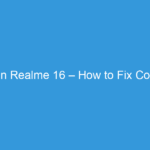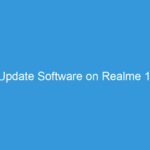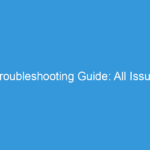Everyone in today’s eon, people are getting more into their comfort zone, they are more habitual to lavish liabilities so this purpose is solved by the all in one famed brand “Xiaomi” Redmi mobile phones, they provide a complete package of updated technology with the feature of accessing your homely gadgets at your level of comfort, Xiaomi Redmi mobile provides you with an application of Mi remote App functioning control of air conditioner.
If you are looking for a guide to control your AC with easy steps then we are here for you. This article helps you to manage and control your AC via your Xiaomi Redmi mobile. As you know all Xiaomi Redmi mobiles come with an infrared facility so you can easily control your AC, TV, other mp3 players. Here we share a complete guide of Mi Remote with all steps. So enjoy Mi Remote App and control whatever you want.
This feature helps to operate the electronic appliances with the Xiaomi Redmi remote control feature. If in any case the remote intact with your appliance gets misplaced then you need not to worry.
Steps to enable Mi Remote App for your AC
Now let us proceed with the theoretical illustration of the feature in a broad aspect. The pre-installed inbuilt feature of MI remote in your Xiaomi Redmi phone is located in the tools box by the name of “Mi remote”, once you launch the application of Mi remote you will have to agree to some terms and policies by Xiaomi and also permit certain requirements after the page will be opened with the option with name add remote.

After selecting the option, a page will be displayed with different electronic appliances names like Xiaomi Mi TV/Mi box, TV, set-top box, AC, Fan, smart box, A/V receiver, DVD player, and projector. There you can choose the required appliances according to the user’s need.
As here I am elaborating the steps to pair and bring the Mi remote in function, I am going to give a written demonstration on how to access AC with the Xiaomi Redmi phone. So after selecting the AC option, a list of various AC brands will be displayed from which we need to pick a brand name depending on the AC respectively after implementing this step a page will be displayed with the instructions of how to point your device to verify the configuration, once verified then you can specify the location of the AC like Living room, bedroom, study, dining room, office or by default as this will help naming the shortcut which makes it easy to identify the remote of a particular area as per your convince.

In case you face failure while pairing the AC with the Xiaomi Redmi mobile’s Mi remote application then once the page with the power button is displayed for the configuration, there you have to select the option of “NO” which signifies the unsuccessful establishment of the connection between the AC and the Xiaomi Redmi mobile’s Mi remote, after that they try to verify it via eight range checks if none of them satisfies the range while pairing the devices. Hence, it will connect via model number and other specific details.

Once the connection is established you can enjoy this feature. the other merits of this application include that you don’t need to worry if the remote gets misplaced then you don’t need to buy the alternate remotes from the market, there will ease while operating the appliances as you don’t need to change the battery again and again also the very common issue that small children at your home might take remote as an object to play they might even take it in their mouth due to which the battery may cause harmful effects.
Enjoy Mi Remote App functions. Now you can control your AC via your Redmi Mobile. You can also set remote for your smart tv on your mobile.
While proceeding towards the end I desire that this article will help in adding to your comfort level and making life easy by procuring your luxury.