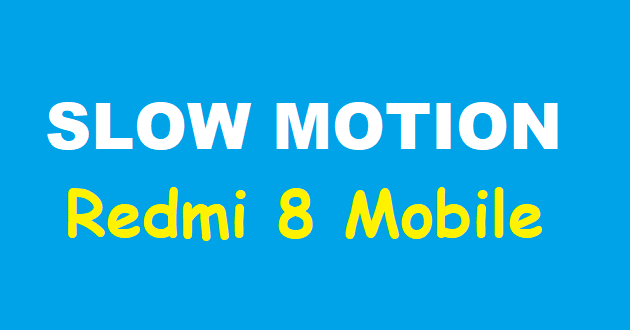
As we know Redmi 8 is a budget phone where you get 4/64 combination at low cost. So here we can expect that on some levels we need to sacrifice with situations. But not here yet, Because we already enjoy the power of MIUI. Here we can easily shoot slow motion video through the help of the inbuilt camera app.
You can create slow motion video in Redmi 8 in two ways. First, You can shoot through inbuilt camera app which is developed by Xiaomi. Second, You can also make slow motion videos with the help of third-party apps that are available on Google Play Store.
Steps to make Slow Motion Video on Redmi 8:
- Open the camera app.
- Choose to video option.
- Now tap on the menu icon from the right side top.
- Here choose slow motion option.
- All Set!! Done.
Through the help of the above steps, you can easily create slow motion video with the help of inbuilt camera app which is already installed in your Redmi 8 mobile. If you still don’t get Slow motion video option in Redmi 8 then please update your mobile. For MIUI update Go to settings- > About Phone -> System Update.
Third-Party Apps For Slow Motion Video in Redmi 8 Mobile:
Many apps provide slow motion video facilities. It totally depends on your requirements and on your choice. Just open Google Play Store and search slow motion video, You get many results. Just download the app which has max installations as well as max good reviews.
However, we highly recommended please use inbuilt slow motion video facility. So you can less dependent on third-party apps for slow-motion videos.
So Cheer guys. Now you can easily make slow-motion videos for TikTok, Vigo or any other social media. So here if you are looking for a slow motion video phone in budget range then Redmi 8 is good choice. Now make TikTok Slow motion videos in Redmi 8 mobile easily. If you have any questions or facing any issue in the above-described steps then please tell us via comments.