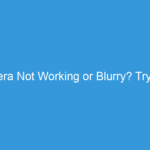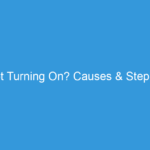Hello uers, Today we talk about a basic problem which is faced by Xiaomi Mi A1 mobile users. Yes, We are talking about FM Problem in Mi A1. Users can’t find a way to use FM on their Mi A1 mobile. As you know Mi A1 is based on Google Stock Android, So definitely you miss MIUI here because MIUI brings more customization option in our phone. Here we provide a perfect way to use FM Radion on your Mi A1 device. As you know Xiaomi Mi A1 by default don’t have any FM Radio option. So users might think Mi A1 hardware not support FM Radio. But this is wrong, Xiaomi Mi A1 have full functionality of FM Radio hardware but this is limited by Google Stock Android.
Hello uers, Today we talk about a basic problem which is faced by Xiaomi Mi A1 mobile users. Yes, We are talking about FM Problem in Mi A1. Users can’t find a way to use FM on their Mi A1 mobile. As you know Mi A1 is based on Google Stock Android, So definitely you miss MIUI here because MIUI brings more customization option in our phone. Here we provide a perfect way to use FM Radion on your Mi A1 device. As you know Xiaomi Mi A1 by default don’t have any FM Radio option. So users might think Mi A1 hardware not support FM Radio. But this is wrong, Xiaomi Mi A1 have full functionality of FM Radio hardware but this is limited by Google Stock Android.
So if you are thinking, Xiaomi Mi A1 don’t have FM Radio because of hardware support then you are wrong. Mi A1 support FM Radio, you can easily play FM Radio on Mi A1. But you know, We don’t find any FM App icon in launcher menu. So maybe you think about an app which works for FM Radio. Many FM Radio apps available on Playstore but you need working internet connection to listen FM. If you are looking for an FM Radio app which works with Phone’s hardware and doesn’t need an internet connection in order to play FM Radio. Soon we share a working app link which is used to play FM Radio in Xiaomi Mi A1 mobile.
Here we share a trick which helps you to listen to Radio in Mi A1 mobile without internet. Here you need to run some codes on dialer and then you can enjoy Free Radio in Xiaomi Mi A1 mobile.
Steps to enable FM Radio in Xiaomi Mi A1 Mobile:
Here we provide simplest step to play FM Radio on your Xiaomi Mi A1 mobile.

Follow below steps to Play FM Radio in Mi A1 Mobile:
- Open phone dialer and type *#*#6484#*#*
- Now a hardware test mode opens on your device.
- Now scroll an go to bottom, here an option name appears FMRadio
- Just tap on FMRadio option.
- System asks for insert earphone.
- Just plugin Earphone and enjoy FM Radio on your Mi A1 mobile.
here you can’t save frequency on your mobile. Every time you need to forward frequency via the backward and forward button which is available on the screen.You can also enable this FM radio via the help of Google Activity launcher App. But the above method is pretty cool and easy. So follow dialer method to use FM Radio on Xiaomi Mi A1 mobile.
You can also enable this FM radio via the help of Google Activity launcher App. But the above method is pretty cool and easy. So follow dialer method to use FM Radio on Xiaomi Mi A1 mobile.
If you are looking for an FM Radio app which works offline in Mi A1 then please wait we also share a working app link which perfectly works for offline FM Radio so you can enjoy all FM channels like Radio City, Red FM, My FM, FM Tadka, Radio Mirchi, One o Four FM etc.
All channels easily playable when you install that FM Radio app which works offline with phone hardware. You can also wait because Xiaomi or Google may also release an offline app which works with Mi A1 and can enjoy all FM Radio channels without any data cost.