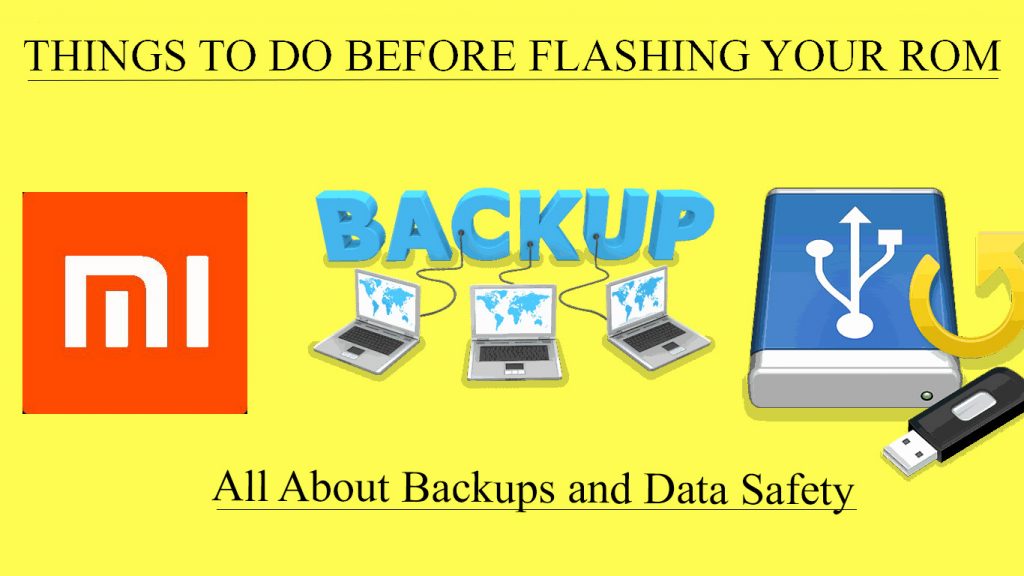
Custom Recovery
This is possibly the first precaution you can take before rooting or flashing your ROM. Check out “Backup and Recovery “Options in your Android Phone and make sure you setup a backup before making any modification. Go to Settings>Additional Settings>Backup and Restore in your phone to know more. I will be posting a short tutorial on this very shortly.
Battery Level
Whenever you install any update or any custom ROM, make sure to have a decent battery level in your device. As you would not be able to charge your phone while installation, you need to be ready even for the worst situations. Although, it is recommended to have a full battery before installing any Custom ROM, anything above 50% battery is enough.
Backup Contacts and other important data
The best way to protect your data is to backup your important contacts and data on an external source like a computer or an External Hard Disk.
Enable USB Debugging
Putting your phone in USB Debugging mode prepares it for direct connection with your computer via a USB Cable without notification or read log data. Flashing anything that does not come under official method is regarded as a development activity. That is why, whenever you perform any such task, it is HIGHLY RECOMMENDED to turn on USB Debugging. To do this, first go to Setting>About. Scroll Down to “Kernel Version” and click on it continuously for 7 times. This will unlock the developer options for your phone. Then go to Settings>Additional Settings>Developer Options. Scroll to USB Debugging and switch it on. You should also install appropriate USB Drivers on your computer.
Backup your IMEI
This is the most important step while installing a Custom ROM. Sometimes, your phone stores your phone’s IMEI(International Mobile Equipment Identity) in a folder in the Root Directory. So, while installation of Custom ROM, if not backed up, the IMEI is lost and your phone does not catch network signal. So remember to backup the “efs” partition. I will be writing a short tutorial on this soon.
Backup your Current ROM
Make sure to backup your current ROM in your storage media. You need to make sure that you have your old ROM in case the installation goes wrong. Using Custom Recovery, you can backup you complete ROM. The backup ROMs are stored in a folder depending on the type of Custom Recovery used.
That’s it MIUIers, I will be posting tutorials on “Custom Recovery” and “Backing up your IMEI” very shortly. So, make sure to check them out in case you have any doubts. Keep Using MI services because we –
Always believe that something is about to happen.
Hi jio,
Good day to you! I was browsing google for some answers to my problem with my xiaomi phone and i come across your site. I need some step by step guideline on how to flash and downgrade my system to Lollipop version. I forgot my Mi account password and I cannot use my phone for more than a month now. I have read in a forum that I have to do flash and install Lollipop but i don’t know how to start since I am not familiar with flashing.
Hope you can help. Thanks in advance.
Nea S., from the philippines
Hi Rennea S.
Thanks for writing here. First, you need to recover your Mi account password. If you face any trouble then follow below article instructions.
http://techsarjan.com/search/mi+account
Now, you need to unlock bootloader if you want to flash custom ROM like Cyanogenmod ROM based on Lollipop.
There is no need to unlock bootloader if you want to Flash MIUI ROMs in your device.
You can flash MIUI ROM in your device using mi flash tool. follow below article instructions.
http://techsarjan.com/search/mi+flash+tool
Hope it helps.
Kind Regards