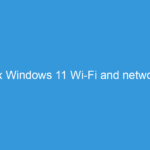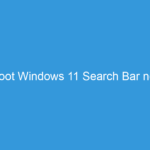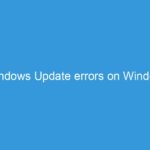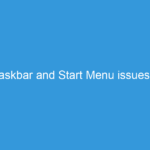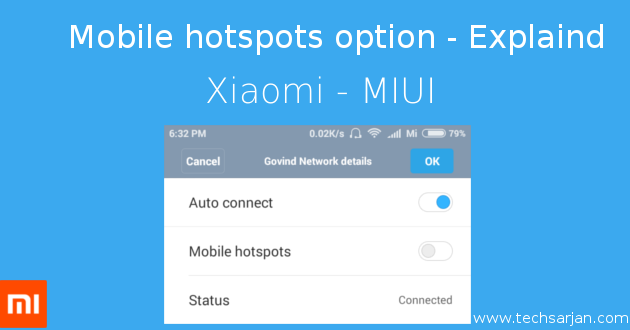 Hello MIUIers, hope you are doing well. Today we talk about Mobile hotspot option in connected WiFi settings. As we all know everyone can use their phones as a portable hotspot. No matter which phone, All phones like Android phones, Windows phones, iPhones etc. But the matter is the advanced functioning. how advance our phone works. As you know Xiaomi provides full customization option for their users. In this sequence, Mobile hotspot plays a major role in data consumption.
Hello MIUIers, hope you are doing well. Today we talk about Mobile hotspot option in connected WiFi settings. As we all know everyone can use their phones as a portable hotspot. No matter which phone, All phones like Android phones, Windows phones, iPhones etc. But the matter is the advanced functioning. how advance our phone works. As you know Xiaomi provides full customization option for their users. In this sequence, Mobile hotspot plays a major role in data consumption.
What is the difference between Portable hotspot & Mobile hotspot :
Few MIUI users still think that their Xiaomi phones can make portable hotspot by using of WiFi network data. Sorry dude, This is not possible as of now. Both are different things. In Portable hotspot, You can share your mobile data with your friends by creating a hotspot in your Xiaomi mobile. And the other Mobile hotspot option which exists in connected WiFi details. is useful to control consuming data by the client. For better understanding about this Mobile hotspot option in your Mi device. Please read below examples :
Mobile hotspot option in MIUI 7/8 :
This option appears on screen when you tap on connected WiFi in your device just below the auto connect option. This option helps you in control data consume. For example
Normal Android User Scenario :
Raj has 25 MB 4G data plan on his phone and doesn’t want to share with others. Ganesh which is the best friend of Raj asks for the hotspot to use WhatsApp. Now Raj can’t say No because Ganesh is the best friend of Raj. So he turns on his mobile hotspot. Ganesh connects with WiFi and after the 25 seconds of connecting all data gone because in the Ganesh’s phone many functions waiting for WiFi connection to update like as data Sync, Auto app update on play store using WiFi, System updates etc. So Ganesh can’t do anything because he is a Normal Android user.
MIUI User Scenario :
Raj has 25 MB 4G data plan on his phone and doesn’t want to share with others. Naresh which is the best friend of Raj asks for the hotspot to use WhatsApp. Now Raj can’t say No because Naresh is the best friend of Raj.So he turns on his mobile hotspot. Naresh connects with WiFi and Turn on Mobile hotspot option in WiFi network details. Now Naresh’s Mi phone understand that this is not a Normal WiFi, this is a portable hotspot created by Mobile. So Naresh’s Mi phone optimize data usages and automatically off all background data usages like Mi Cloud sync, update process etc.
Now you can easily say that Raj never wants to share his portable WiFi hotspot password with Ganesh. Because Ganesh’s phone consume too data when he connects with WiFi. But Naresh’s Mi phone understand the situation and control data usages.
After reading above two scenarios you feel too proud because you are an MIUI user. Here you can read All MIUI services and function. For MIUI 8 features Click here. The above Mobile hotspot option is available for all Mi phones. No matter which you are using like Redmi 1S, Redmi 2 / Prime, Redmi 3S / Prime, Redmi note 3, Redmi note 4G, Mi 2, Mi 3, Mi 4, Mi 4i, Mi 5, Mi 5s plus etc. This option available on all MIUI versions like MIUI 7, MIUI 8 and surely in MIUI 9.
Enjoy Xiaomi services because
Always believe something wonderful is about to happen.