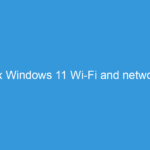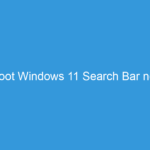‘MI’ every one love this word. Why, you already know. Recently Xiaomi launch MI PC Suite in global language (English) for windows users.
MIUI gives more flexibility than other OS.
How to install MI PC Suite:
First Download the setup file from here.
Make sure you have a account on mi website. after download the setup file double click on this, a set up process is start. image look like this:


After successful installation you have a gateway to feel a live dragon in your system. connect your mi via usb to the system.
Here you can manage your all file , your apps status,music,phone book, notes look like this:


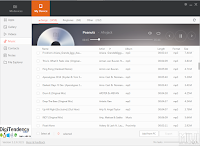


Update MIUI version via PC Suite:
This is one biggest feature of PC Suite. through this you can update your MIUI version easily .
images look like this:
images look like this:
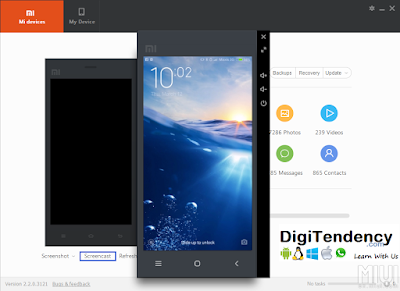

How to install Mi PC suite in Linux:
- First download Linux package from here
- After the download package, Extract the package.
- open your terminal and type chmod +x /path/to/Start.sh
- After this type sudo sh /path/to/Start.sh
- And follow the instructions.
Something wonderful about MIUI 7 is about to happen!
Search Content List:
- Mi PC Suite in English
- Mi PC Suite for Windows
- Mi PC Suite for Linux
- How to install Mi PC Suite in Linux.
- How to use Mi PC Suite.