Now a days many Peoples are trying Linux. But few peoples are confused on Linux stability, services,community support. So these peoples use Linux via dual boot. Means they uses both operating systems Windows & Linux. For dual boot, first you install Windows OS and after this install Linux. You can’t install Linux before windows if you want to dual boot with windows.After install the Linux, Grub (Linux boot Loader) change setting to Default boot OS is Linux. When peoples done with dual boot then he facing a mini problem.It’s not a problem but some peoples want to first boot os is Windows.
How to Change Boot order in Linux:
leafpad /boot/grub/grub.cfg
Note : We use Kali Linux. In Kali Linux leafpad is default file editor. You can use any text editor like vi editor, Notepad etc.
image look like this:
Step 3: when you type command which describe in Step 2, You see a leafpad window appear on your desktop which have grub.cfg content.
Press ctrl+f and you see a search box appear on screen. Now find in this file set default=”0″ .
image look like this:
Step 4: Your search result is look like the above image. Now You Replace the value “0” via “2“.
like this:
set default=”2″
Image look like this:
Search Content List:
- How to change boot order in Kali Linux.
- How to edit Grub boot settings in Linux.
- How to set windows first boot in Grub boot Loader.
- How to edit boot settings in Linu.
Feel free to share & comment
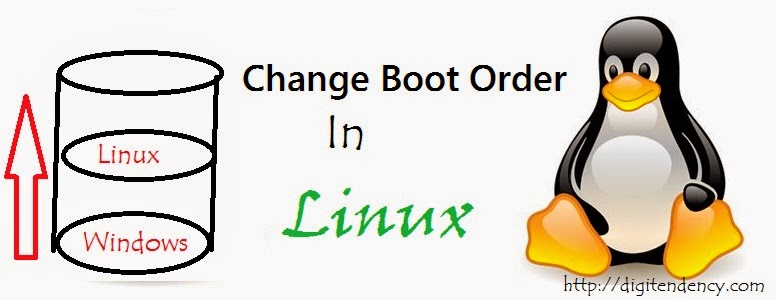.jpg)
This comment has been removed by the author.
hello.. i have a problem..
i have dual boot laptop with win 8 and kali.
now i need to re install only win 8
how do i do that. i already know that if i format win 8 the dual boot screen will disappear..
You can not reinstall windows. if you do your Linux partition deleted by system.
How ever you can repair and recover boot menu via EasyBCD
Thnx a lot..im not just change default boot…name too