 AMP, Yes this world is around you in these days. and you always feel helpless because there is not enough tutorial which described clearly what’s going on. I am pretty sure you read AMP FAQs and AMP required images error solution which is shared by me in previous posts. Today we talk about Displaying menu,Google Analytic Code ,Related Post & Custom logo implementation in our WordPress site. Which is more useful to engage a visitor on our site.
AMP, Yes this world is around you in these days. and you always feel helpless because there is not enough tutorial which described clearly what’s going on. I am pretty sure you read AMP FAQs and AMP required images error solution which is shared by me in previous posts. Today we talk about Displaying menu,Google Analytic Code ,Related Post & Custom logo implementation in our WordPress site. Which is more useful to engage a visitor on our site.
All above things we can do through editing the plugin code. But everyone not friendly with customization in code. Don’t worry a plugin available for all above targets. Before we going to this plugin make sure you install main AMP plugin from here.
Plugin For Menu,Related Post & Logo in AMP WordPress :
Why everyone love WordPress? yes, this is not a question to ask peoples because everyone fan of WordPress Flexibility, Stability , And free of cost nature. Worldwide support free of cost this is the wordless service. Ok, come to the point as I say many plugins available for Custom Logo and related posts & Google Analytic Code in WordPress AMP. I found a good Plugin Which is very useful for all of the tasks.
Plugin Name : Custom AMP
By : Lamvt
Download link : Click here for Download
Just install the plugin, Active the Plugin and you find a menu in left sidebar named “Custom AMP Panel”
This Plugin solves your all problems in one shot. It gives various features for customization like :
- Add WordPress Logo
- Add WordPress Meta Data Logo
- Add featured image Option
- show comments Option
- add Woocommerce APM option
- Show Related Posts Option
- Add RighttoLeft Direction Option
- Custom content Width in WordPress AMP Post
- Show Menu Option with which menu want to show customization.
- Google Analytic Code Option
- Append to the existing CSS option
- Add HTML Code to footer option
All the above feature in just one plugin awesome. All features are good. But I personally feel Google Analytic code option is too good. Because are things are done but monitoring of our visitor is compulsory for all of us. So before this plugin, there is no option for AMP page monitoring through Google analytics but now we can easily monitor AMP traffic because of this awesome plugin.
Ok, Enjoy Plugin services. In next tutorial, i will share how to Show Google ads in WordPress AMP Post. Because its too important to Show Ads in WP AMP Post. Stay tuned.



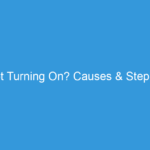
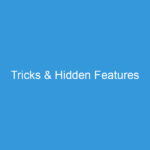
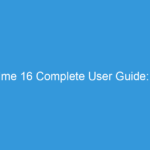
One comment