 Nowadays MIUI 8 craze going on. Everyone talking about MIUI 8, Users more interested in MIUI 8 Design, Services. Many changes are done by MIUI team in MIUI 8. Currently China developer ROM available of MIUI8. Soon Global developer ROM released by Hugo on June 30 at Delhi in Mi Max Launch Event. Many users who don’t know much about flashing and rooting, Update their phones to MIUI 8. Now they are facing various issues like Playstore, Google services problem in MIUI 8. Also, they face some minor bugs in MIUI. This is common because its developer preview, So finally they frustrated and want to downgrade MIUI 7.
Nowadays MIUI 8 craze going on. Everyone talking about MIUI 8, Users more interested in MIUI 8 Design, Services. Many changes are done by MIUI team in MIUI 8. Currently China developer ROM available of MIUI8. Soon Global developer ROM released by Hugo on June 30 at Delhi in Mi Max Launch Event. Many users who don’t know much about flashing and rooting, Update their phones to MIUI 8. Now they are facing various issues like Playstore, Google services problem in MIUI 8. Also, they face some minor bugs in MIUI. This is common because its developer preview, So finally they frustrated and want to downgrade MIUI 7.
All problems have solutions. If your google services not working in China developer ROM then you can use Google installer, to install playstore and other google service frameworks. This is not too hard. But if you decide to go back for MIUI 7 then please follow steps.
Downgrade Procedure MIUI 8 to MIUI 7 :
Follow below steps to downgrade MIUI8 to MIUI7
- Download the MIUI 7 ROM (Fastboot) in your mobile From here
- Rename the ROM like update.zip
- Transfer the ROM to your phone’s root directory
- Reboot into recovery mode
- You are done. Clear Wipe cache memory also.
After following above steps. Your Xiaomi phone reverts back to MIUI 7. Enjoy MIUI service till the Stable version not released by Xiaomi. However you can again go with MIUI 8., When Global developer ROM released. In the Global Developer ROM google play service and playstore work smoothly.
If the above steps won’t work then Follow below steps :
- Download the MIUI 7 ROM (Stable) in your mobile From here
- Rename the ROM like update.zip
- Transfer the ROM to your phone’s root directory
- Open update App. Tap on three dots Which exists on right side top.
- tap on Choose update package
- Give path to your newly downloaded ROM.
- After installation. Wipe the All cache memory.
Enjoy MIUI service till the Stable version not released by Xiaomi. However you can again go with MIUI 8., When Global developer ROM released. In the Global Developer ROM google play service and playstore work smoothly.
Edit 1 – Verify Error Solution:
If you face couldn’t verify your update pack error then please follow below instructions.
Downgrade MIUI version Using Mi Flash tool

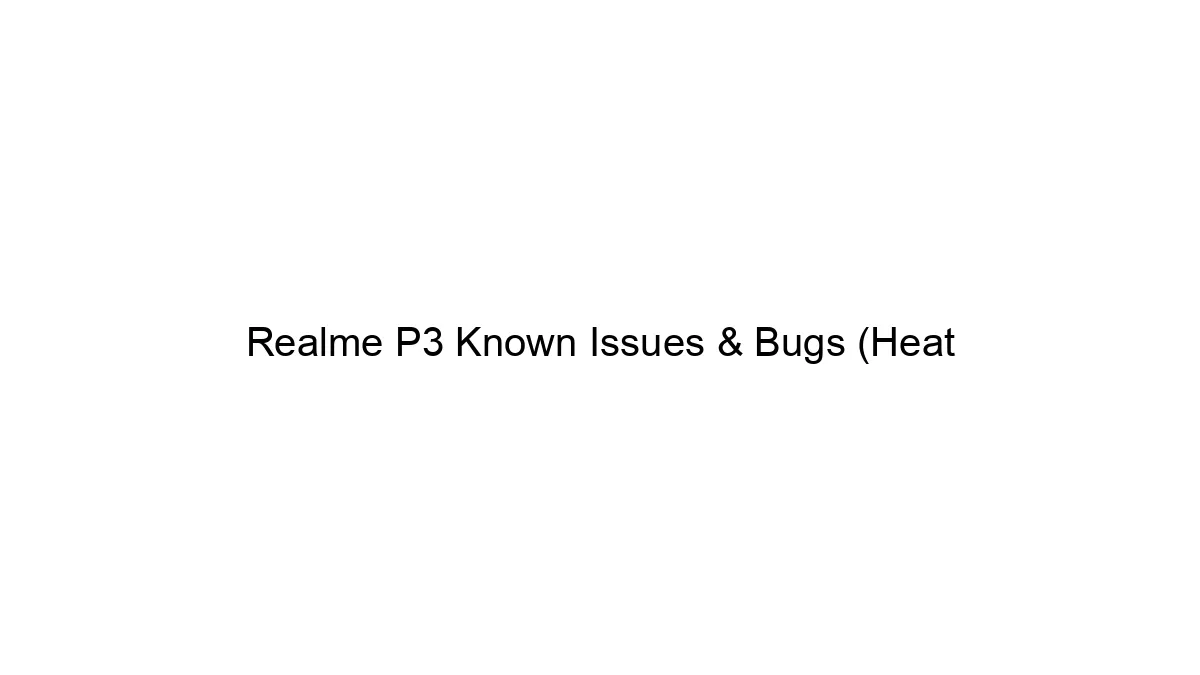
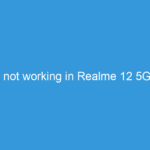
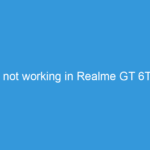
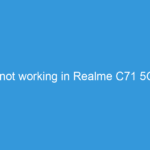
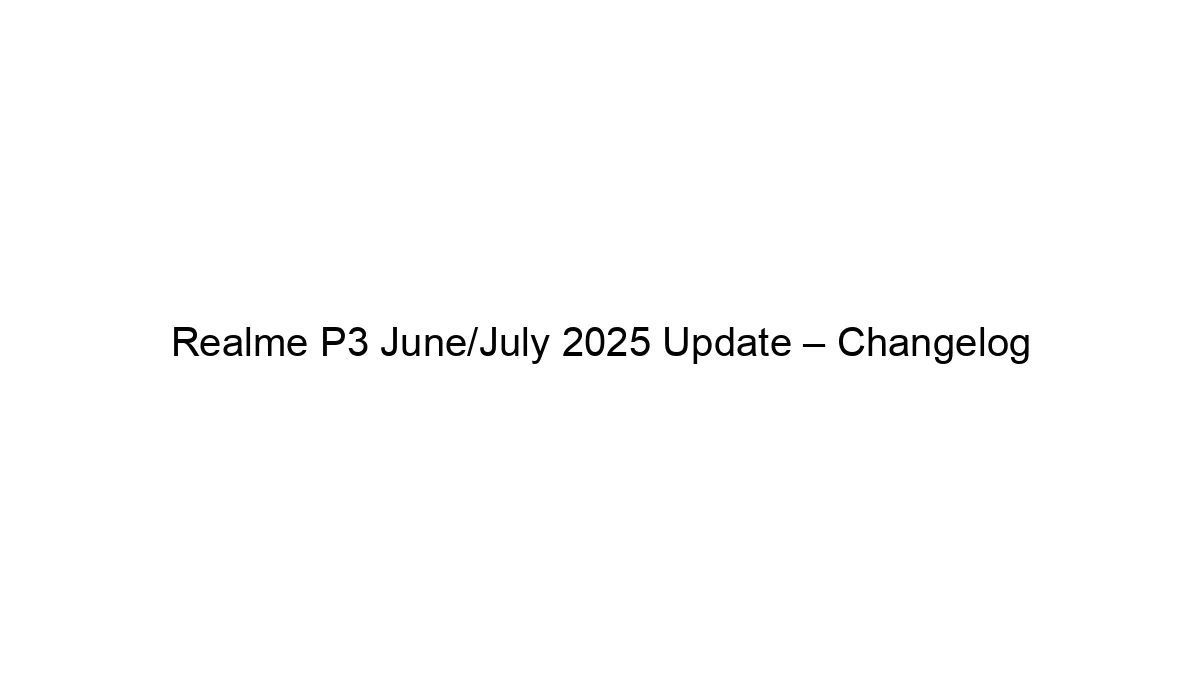
I have exactly followed the steps you told . But then a message is flashed saying error while upgrading.
Hii Hrithik Dokania
Sorry to hear that, Make sure you download Right version of MIUI 7 (Fastboot ROM). Clear the Wipe data then try. OR you can go with Flash via PC Suite.
Its still showing same and in fastboot mode my pc is not detecting my redmi 2 prime
Try with updater app. Make sure you use normal stable version (not fastboot ROM). and after installation Wipe all cache memory.
same here .After installing MIUI 8, in my New MI 4 facing network issue (showing emergency calls ony), when i put the sim on the other handset its working but in MI 4 its not working, similarly when i put any other sim on my MI 4 its showing emergency calls onyl. please help
Hi im using mi3 on miui 8. Want to revert back to miui 7. Problem is in miui 8 partition are merged and in miui 7 the are 2 partitions. There is chance of bricking the phone even if use fastboot method. If know exact procedure to revert back to miui 7 please tell me.
hello, i’m using redmi note 2, i have recently installed miui8 china rom on my phone.
now i am facing problem with it, like i cannot install any app from playstore and also my phone is not taking twrp recovery mode. i want to downgrade my phone to miui7..
pls help…
Hii Sushil
Thanks for writing here. By default playstore not work in China ROM. You can install playstore and google apps manually via Google installer.
Click below link to download Google installer APK
http://www.mediafire.com/download/grqgxeht3150n6f/Google_Installer.apk
How ever if you still want to Downgrade MIUI 8 then follow above steps which defined in the tutorial.
Hello,
what do you mean by the internal root directory i have just bought a redmi note 3 and cannot download apps such as pokemon go
pls help
Hi Dinuja
I can’t get your point. Might be you asking “During Pokemon Go install you face internal root directory error”.
This error occurs when you have low space in your phone memory. You can install Pokemon go from below link. Step by Step guide made by us.
http://techsarjan.com/2016/07/download-pokemon-go-xiaomi-mobiles-redmi-mi-phones.html
I was able to use my pc’s internet connection via usb cable with the help of mi suit but since i have upgraded to developer rom miui8 , i am unable to do so . Any suggestions /??
Hi Dhruv
Sorry for late reply. Please remove cache data. & wipe cache also. Then try.
Kind Regards
how to remove cache data
For cache data go to
Go to security -> cleaner -> deep clean.
Helo bro if I downgrade from 8 to 7 then wil it erase all my internal data..
Hi Siddhant,
Thanks for Writing here. Please take back of all your data before processing any kind of rooting/flashing action in your Xiaomi mobile.
If you go back MIUI 8 to MIUI 7 then you lost your data definitely . So please take backup first.
Kind Regards
Bro I follow ur step but could not verify update package error how fix it
Hi Rajni kant,
Make sure you download right version of MIUI ROM.
Kind Regards
Hi,
I am red mi 2 prime user. when i try to downgrade or upgrade from miui 8 global 6.7.5 beta . but it doesnot worked. it stuck on the mi logo. can you please help me out. i try your method also its promblem is same.
i upgraded to MIUI8 developer rom it works fine but my phone lags a lot.So i downloaded the MIUI 7.5 Stable rom and downgraded it. After my phone rooted most of my apps were missing and even though i have inserted 2 sim card it showed no sim card inserted ,and when i open any app it get closed automatically ,even i dont have a keyboard app in it ,No google service either..even all the browser apps are gone…what should i do now. Please help me.
Hi Akshay Pawar,
Thanks for writing here. Please clear the wipe cache data.
Reboot your phone while volume down button. then clear app wipe cache data.
Hope it helps.
Kind Regards
Please explain how to clear wipe cache data.
Sir, I downloaded miui8 China Rom how to downgrade miui7 stable rom officially… I follow ur instruction but show me error could not verify ur update package how to fix plss tell me
Hi Rajni kant,
Sorry for the delay in the response. make sure you flashing right ROM. Share the Error screenshot with us.
Kind Regards
I want to downgrade to miui7 from miui 8.I have downloaded miui 7 rom.but when I try it’s showing error msg like unable to verify package.
Hi Asif,
Make sure you download the right version of MIUI ROM.
Kind Regards
Dear,
Have u any link of MIUI7 stable ROM.
pl share so that we can install the Redmi Note 3.
Email – sudaanprabjot@gmail.com.
how long will it take for MI team to fix this bug..!!
Hi Satpal Yadav,
Please explain your query.
Kind Regards
hi
i want to roll back my miui 8 versio to 7.52
what is the perfect solution for doing this. its uergent
Hi Rakesh,
First, download MIUI 7 stable on your mobile. Then go to updater app. Choose update package, give MIUI 7 path. All set.
Kind Regards
How to downgrade from Miui 8 stable to Miui 7 stable on Redmi note 3
Hello..I need to update MIUI 8 Stable from MIUI 8 Beta.So what i need to do please help me..
Hi Sanjay,
Please manually download MIUI 8 Stable in your mobile. and flash via updater App. and after install clear wipe cache data.
Kind Regards
SIR I HAVE INSTALLED MIUI 8 GLOBAL WEEKLY IN MY PHONE PLEASE HELP ME HOW TO INSTALL GLOBAL STABLE ROM. I AM NOT ABLE TO UPDATE USING THE CHOOSE UPDATE PACKAGE OPTION.
Hi Adarsh Biswal,
You are on developer ROM so you don’t receive MIUI 8 Stable OTA update. Please download MIUI 8 Stable manually from below link and update.
http://techsarjan.com/2016/04/miui-8-download-developer-rom-android-6-0-marshmallow.html
I tried to downgrade following the steps described above, (because with Miui 8 now most of my apps crash, and most of my google apps such as gmail, googlemaps, google playtore, google agenda etc… do not sync)
however, after about 15% update I have an error message :
Install update.zip failed / update.zip signature verification failed
Then I have choice to reboot / or wipe & reset / or install update.zip to system / or power off
Should I select install update.zip to system ?
thank you
Hi Helen,
Yes, you can go for install update.zip to system.
Make sure you take backup of your data.
update.zip file must be in phone internal storage.
Kind Regards
can i do a factory rest ??
Hi Pramoth,
Factory reset won’t work if you want to downgrade MIUI version.
Kind Regards
hi, i have updated my redmi2 prime to miui 8 (china) but when i m downgrade it to miui 7.5stable after wipe cache, the sim signs and vert useful items like sim and network, some apps gone… ?? any proper way to do so
Hi Akshay Kumar,
Please do Wipe reset.
Kind Regards
when downgrading from miui 8 to 7(stable) using the update package method the phone won’t read the sim card and i can’t access the SIM cards and mobile network settings
i cleaned the cache using security and manuallly from storage option.
what do i do from here???
Hi Andre,
Sorry for the inconvenience you faced. Please take backup of your data and do wipe Reset.
follow below
http://techsarjan.com/?s=wipe+data+reset
Kind Regards
Hi Grprajapat,
pl help, I have downloaded many ROM version of MIUI 7 & 8 but showing error (update pack not verified). kindly share the downgrade process of MIUI 8 to MIUI 7 & stable ROM link.
Regards
Prabjot SIngh
Hi Prabjot Singh,
Sorry for the inconvenience you faced. Please share your phone model number with us.
Kind Regards
Hi Grprajapat,
Required detail as under..Pl give me resolution for the same. I really thankful to u.
MOBILE MODEL – REDMI NOTE 3
ANDIROD VERSION 5.1.1 LMY47V
MIUI8 GLOBAL 6.8.18 BETA.
I have install MIUI 8
developer rom on my redmi 2 but it’s hanging too much also heating issue is there,when I tried to downgrade it to MIUI 6/7…IT showed me error… Can we get the same very first rom of my phone that came with my phone from company
Hi Rakesh,
Yes, you can downgrade any version which you want. You just need to Fastboot ROM and Mi flash tool.
Kind Regards
Sir,
i downgraded miu7 from MIU8. After upgrading sim card &mobile network are disabled in redmi 2. pls give solution to recover this.
Hi Vijayk,
Please clear the cache data.
Kind Regards
i downgrade my phone from miui8 to miui7,
in miui 7.3.0.7stable version there is no sim card detection and i cant open contacts and call application as well,
please give suggestion what to do,
thanks…
Hi vatsal b patel,
Please clear the cache data and try.
Kind Regards
hello i have downloded version 7 from your given link but it shows only version 8.
and when i do rebote to recovery mode it shows some usb to be enter into phone
Hi Gaurav,
Please make sure you download MIUI 7 ROM. you can easily identify your ROM version via file name. for more details follow below link
http://techsarjan.com/?s=fastboot+recovery+rom
Your Phone’s bootloader is locked. so you can’t go to recovery option. first unlock bootloader. for more details
http://techsarjan.com/?s=bootloader+unlock
You can flash ROM via updater app without unlock bootloader.
Kind Regards
hi bro mai kese hard reset karu redmi note 3 mai?
Hi Sagar,
Please follow below article
http://techsarjan.com/?s=wipe+reset
Kind Regards
now i am stable miui 8 but I don’t get myanmar font. Please help me.
Hi nay Min Khan,
You can easily change font in MIUI 8. Please follow below article
http://techsarjan.com/?s=font+change+miui+8
Kind Regards
hi
I an using redmi 2 prime.
I updated to miui 8 and with that several problems occured. It sometimes got the set’s microphone and speaker blocked and showed ’emergency calls only’ and sometimes it read sim cards . also the phone started to hang. So i downgraded it to miui7 from the link you have provided and followed the exact same procedure that is mentioned . microphone and speakers are working fine but it says ,’no sim card, while i have inserted two sim cards in it . What am i supposed to do ? FYI i have wiped the cache .