 Hello MIUIers, hope you are doing well. Today we talk about MIUI 9 updater app which you can’t find in Mi tools after MIUI 9 update. Normally you can find this updater app in tools sections of MIUI. But after MIUI 9 update or MIUI 9.2 update you won’t find this updater app in the tools section. So here we learn how to access updater app in MIUI 9 after a system update. Here we also share updater app APK file if you need, So you can download updater app APK and install on your Xiaomi mobile.
Hello MIUIers, hope you are doing well. Today we talk about MIUI 9 updater app which you can’t find in Mi tools after MIUI 9 update. Normally you can find this updater app in tools sections of MIUI. But after MIUI 9 update or MIUI 9.2 update you won’t find this updater app in the tools section. So here we learn how to access updater app in MIUI 9 after a system update. Here we also share updater app APK file if you need, So you can download updater app APK and install on your Xiaomi mobile.
What is Updater App in Xiaomi mobiles & How its Work:
You are surely friendly with this updater app if you are an MIUI developer ROM user. Becuase MIUI Developer ROM receives weekly updates so definitely, you need this app in every week. However other user’s don’t use this app. they need this app when a major stable update release by MIUI team. Through the help of this MIUI updater app, you can update your MIUI version. You can download MIUI updates which are rolled out by MIUI. Here you can also update your MIUI version if you have downloaded MIUI Recovery ROM on your phone. So in short, This is a very useful app if you want to upgrade or update your phone’s MIUI version.
Missing Updater App in latest MIUI Stable:
Might be you are thinking that maybe you don’t follow the right procedure of system update so you lost your updater app on your phone. But wait, Don’t worry. You don’t do anything wrong. This MIUI updater app removes decision taken by MIUI team. Now MIUI update section can accessible from another palace. Yeah, you read right. Now you don’t need to open app updater app every time when you want to check updates on your phone.
Now MIUI update accessible from phone’s settings.
Go to Settings -> About Phone -> System Update
Follow the above path. Here you get your updater app functions. Like receive updates, Check for updates, download updates, auto updates, reboot to recovery mode etc.

Many functions move another palace in MIUI 9 like Mi FTP server which is moved in Mi Drop app. This updater app moved for all Xiaomi mobiles no matter which is Redmi series mobile or Flashship Mi mobiles. Like Redmi 2 Prime, Redmi 3s, Redmi Note 3, Redmi Note 4, Redmi 4, Redmi 4A, Redmi 5A, Mi 3, Mi 4, Mi 5, Mi 6, Mi Mix , Mi Mix 2 etc.
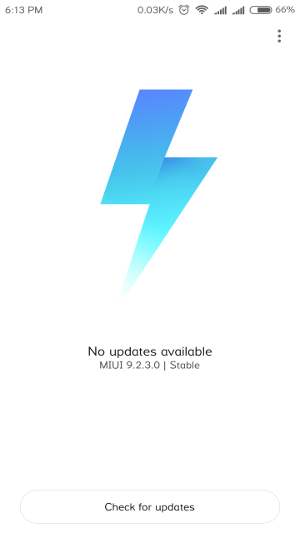
All Mobiles which are running on MIUI 9 or like MIUI 9.2, There Updater app section moved in settings under About phone section. So new time id you want to check updates then please don’t search updater app in Tools section. Just go to settings and then tap on About phone option which exists on top. Just tap on this option. Now you see a system update section. Here you get all your future MIUI updates.
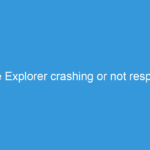



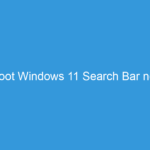
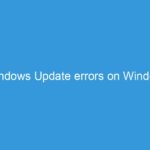
Thanks