 Hello MIUIers, hope you are doing well. Today we talk about Female for English download error which appears in MIUI notification panel. This download process continue goes on and always waiting for WiFi. No one wants their notification panel filled with an error message which always appears on their screens. You can easily solve this error.
Hello MIUIers, hope you are doing well. Today we talk about Female for English download error which appears in MIUI notification panel. This download process continue goes on and always waiting for WiFi. No one wants their notification panel filled with an error message which always appears on their screens. You can easily solve this error.
Generally, this error happens because of Google voice search function. This function gives flexibility to you for searching via your voice. Nowadays you can see Google also promote their voice search functionality in India. You can stop this Female for English (India) error in an easy way. This solution worked for all Xiaomi mobiles including Redmi & Mi Series no matter which is Redmi 1S, Redmi 2 / Prime, Redmi 3S / Prime, Redmi note 3, Redmi note 4G, Mi 2, Mi 3, Mi 4, Mi 4i, Mi 5, Mi 5s plus etc. You can easily see many other Android smartphones also face this problem. Lenovo, Samsung, Yureka, leeco, Micromax, Moto G etc.
Steps to Fix Female for English (India) Error in Xiaomi Mobiles :
You can solve this voice error easily via following some simple steps which we described in below section.
Follow below steps to solve Female for English (India) Error in MIUI 7/8 :
- Go to Settings -> Additional settings.
- Language & input -> Text-to-speech output
- Tap on gear-icon in “Google Text-to-speech Engine”.
- Then “Install voice data”.
- Select English (India) and if you have a button to delete Voice set 2 delete that set.
- If you still need it, redownload it from that screen.
- Problem Solved.
After following above steps your voice notification error solved. Here you can download and delete language sets according to your need. Now you are thinking why Google gives these language packs ?No one uses this type of services. But you know every service which is provided by the system is definitely useful for someone. So maybe this service not used by you but this is very important in terms of Voice search and typing.
Normally you face this problem after Resetting your phone or As usual MIUI update. Always clear the cache data after MIUI update in order to enjoy MIUI services without any hassle.
This time we don’t post screenshot of steps because this time you get more. All solution steps of Google language problem is embed in a video and we upload this video on Youtube. So enjoy.
Here the link of Video for Google Female voice error solution.
So enjoy Xiaomi services because
Always believe something wonderful is about to happen.
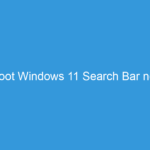


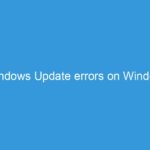
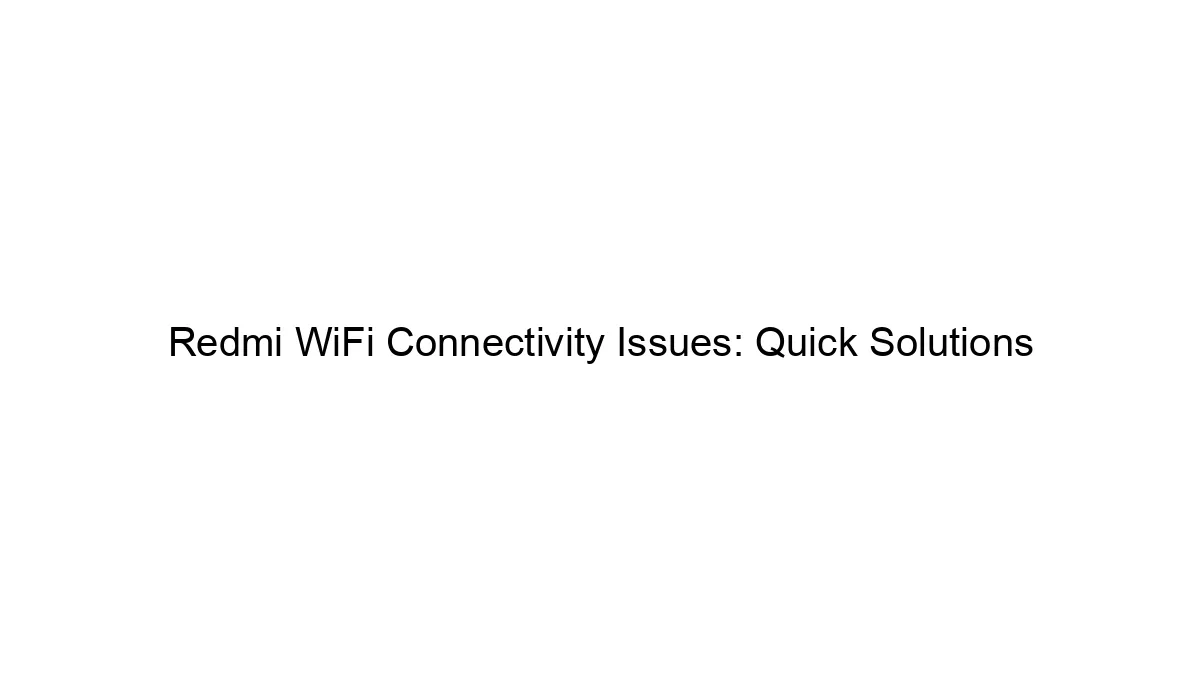

Ohh God.. Thanks a lot. It was annoying me since one week. Thank you so much for your help. ?