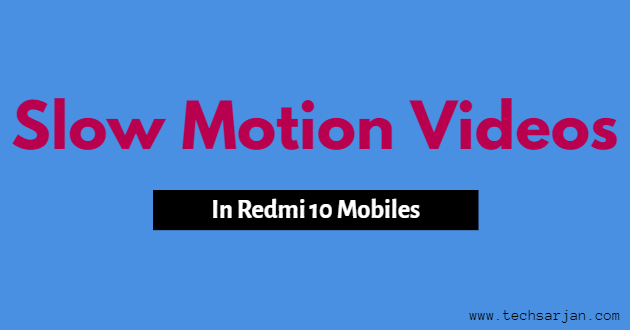
If you are thinking to buy the latest Redmi 10 mobile then surely one question comes in your mind. Is Redmi 10 Support Slow Motion Video Recording? How to make slow motion video in Redmi 10? Can we make Slow motion videos without any third party app in Redmi 10? So Here we cover all these questions and share a working step by step guide to make slow motion videos in Redmi 10 mobiles.
The videos convey the message or the tips more nicely as they are more elaborated and contextual. Videos have become a wide topic for discussion as there are many types in which the video is recorded and one very famous genre used is called the slow motion video recording. It focuses on each and every detail and also looks more appealing. Many people download specialized apps from the google play store which might be paid, but the users need to know something before installing any other third party app and that is slow motion videos can easily be captures in your basic inbuilt Redmi 10 mobile now that too very easily. Now the Redmi 10 users must be thinking that how it can be done so let us get into the article.
Slow Motion Videos in Redmi 10:
Here we share a working guide where you can easily create slow motion video in your Redmi 10. follow the below steps to create slow motion video in Redmi 10. This solution work in all MIUI versions no matter you have MIUI 12, MIUI 12.5, MIUI 13, etc
Steps to record the slow motion video in Redmi 10 mobile are:-
- Open the camera of your Redmi 10 mobile.
- Swipe the photo to the right side till more options.
- There select the slow motion video feature.
- After that, the camera mode will switch to slow motion video mode.
- Click on the red button to start the recording.
So these were the steps to record slow motion video in Redmi 10 mobile similarly the user can also chose more options like short video, panorama, time-lapse, and also the editing can be done which can switch the quality to pro level. While recording the video the user has to simply perform the task at the regular speed and it will automatically turn into the slow motion mode and get save simple like other pictures and videos.
At last, while approaching the end of this article I hope that all the users have now got the idea of recording the videos in slow motion mode without paying for other third party apps.
FAQ:-
Question: How to make slow motion video in Redmi 10 Mobile?
To make a slow motion video from your Redmi 10 mobile simple go to the camera of your phone and switch to the right side to more, once done the user will see a panel displayed with certain video making mode there chose the slow motion mode.
Question: Can I make slow videos in Redmi 10 without other apps?
Yes, the user can make the slow motion videos easily without installation of any other third party app for this open the camera of your mobile, swipe to right, and stop at more, in more option a panel will be displays with different modes of video making options available, there chose the option of slow motion video and then record the video like a normal picture.
Question: Is Redmi 10 Support Slow motion videos?
Yes, you can easily create slow motion videos in Redmi 10 mobile.