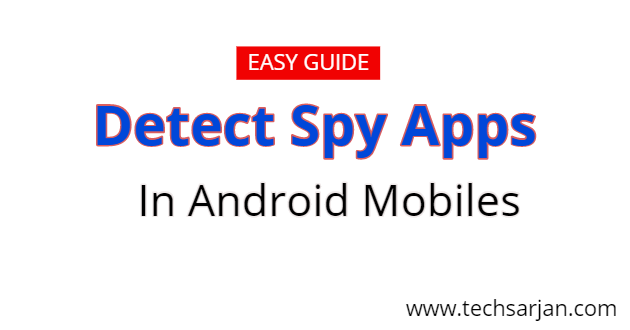
Many peoples use Spy Apps to track their loved ones. Maybe the victim is their child, sister, brother, girlfriend, wife, boyfriend, husband, enemy, etc. They installed a spyware app on your phone and then they can track everything from WhatsApp Chat to all call recordings, messages, FB messenger chat, Instagram chats, etc. Even they can enable your phone’s camera at any time. they can enable your phone’s microphone any time and listen to your live audio. In short, we can say spyware apps are too powerful they control anything in your Android smartphone. No matter which phone you are using spyware apps are working on all Android mobiles like Xiaomi, Sony, Samsung, Vivo, Oppo, Realme, Redmi, and all other Android smartphones.
What is Spy Apps?
Through the spy apps, the attacker can access anything in your Android smartphone. No matter which is your WhatsApp chat, Hike Chat, Fb Messenger, Instagram messages, call recordings, SMS, browse history all things.
Why Spy Apps are a danger for you?
Suppose as a parent you installed a spy app on your Child’s smartphone. Now you can access all the things performed by the child on the smartphone. But as you know for child data access you need to open the spyware website and login with your account and then you can access all the things. But here one thing is the worry. Those who made this spy app to theft users data, Is they trustable? What guarantees they do not sell your child data for their profit? Forgot Child, If you installed on your girlfriend/boyfriend’s mobile then they can assess their messages at any time. What guarantee they don’t misuse? Even they can use your net banking and do anything because they have access to your mobile messages. So we can say Spy apps are too dangerous for both of you because of, Somewhere that persons belonging to you that’s why you are thinking to spy them.
How to Check my Phone have a Spy App or not?
All Spy Apps not visible in your launcher, So don’t try to find in your default launcher. Here we need to know that all permissions which our device gives to spy apps are enough to hide from the launcher and also capable to manage your device notifications as well. So here we need to find out the apps which have Device administration permissions.
Steps to check Spy Apps in Android Smartphones:
- Go to settings.
- Now tap on Additional settings.
- Now tap on the Privacy option.
- Now go to Special App Access
- Now choose Device Admin Apps
- Here the list of App appears which have your device rights.
- Just find out the unknown or varied app name like safe service, antivirus, always-on, secure service, Android master, Time App, Android Clock, etc
- So here, we filter out which app performing the spy actions.
- Now go to settings, installed app find that app and force stop and clear the data and then uninstall that app.
- Now Enjoy, Spy free life.
Follow these steps to check spy apps in Android phones. These steps working on the Xiaomi mobiles which are running on MIUI 11 or above. However, if you using other Android phones then just go to settings and check device Administration option in security settings. once you found this then check the unusual app and uninstall that app.
Our Google also smart to find these types of activities. Google provides a Google Play protect service via Playstore app. Go to Google Play Store App and now go to settings and here you need to enable Google Play Protect function. Once you enable this then Google handles everything. If any app behaving unnormal in your mobile then Google will inform you.
We Strongly recommend to you please enable Play Protect function in your Android mobile through the help of Google Play Store App.
So here you get a working trick to check spyware in your Android Phone. We also want to tell you that now latest spyware works on without root permissions. So If you think that you not rooted your mobile so you don’t need to prevent it. Just check device Administration apps on your phone in regular time and always on Google Play protect service.
Is Spy Apps really works?
Yes, My friend. Spy Apps work on your latest Android smartphones. Android’s latest version can’t help you with this matter. Google only helps you when you enable play protect option from Google play store App.
If you are thinking to install Spy apps in your girlfriend, boyfriend, wife, husband, child, employee. Then please rethink your decision. Because of privacy matters for all of us. You don’t want to share your private chats with anyone the same thing applies to others. So Please don’t try this.
Now you can easily check if someone is tracking you via your phone. Here we share all the possible ways to prevent you from these spy apps. You can say these hacking apps are too dangerous for you as well as our society.