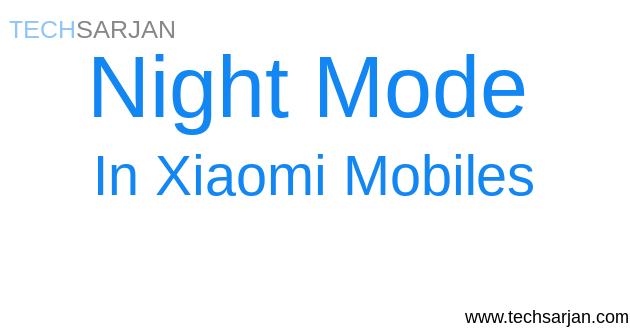
Read mode in MIUI reducing glaring cause your eyes for long-term reading. Its also help in increasing Screen ON time. So surely this will helpful to you. You just need to enable this function from MIUI settings and then you can enable to take advantages of MIUI night mode function. This night mode function available on all Xiaomi Phones no matter which is Redmi series phone or Mi flagship phone like Redmi 2, Prime, Redmi 3, Redmi 3s Prime, Redmi Note 3, Redmi Note 4, Redmi 4, Redmi 4A, Mi 3, MI4, Mi 4i, Mi 5, Mi 6, Mi Max, Mi Max2, Mi Mix etc.
In the Read mode, you can customize everything. As you know why MIUI is so popular because MIUI gives more customization option than others. Here also MIUI provides Strength adjustment, predefined time for enabling read mode/night mode. Even you can choose the particular app which you want to use in Read mode/night mode.
Steps to Enable night mode in MIUI Xioami Phones:
You can easily enable read mode in Xioami MIUI 8/MIUI 9 phones. You just need to enable read mode from settings and you can enjoy all read mode features on your Xiaomi device.
Follow below steps to enable Read mode on Xiaomi Phones:
- Go to settings.
- Tap on Display Option.
- Here you find Reading mode option.
- Just enable this option.
- All set, Done.
MIUI Gives many other customizing options in reading mode like
Adjustment of Strength:
Time set for auto-enable read mode:
choose Read mode for all apps or selected apps:
So here you see many functions provided by Xioami night mode feature. If you are still unhappy then you can try MIUI themes many night mode themes available on MIUI theme store. Choose your required MIUI night mode theme and enjoy. You can also search on theme center Best bight mode theme for Xiaomi mobile on theme center and download MIUI theme which gives night mode facility.