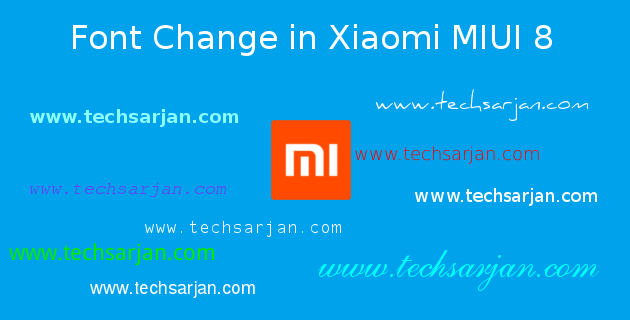
There is two way to change font style in your Xiaomi device. First one is required rooted device and second one don’t need any root condition. So simply we can say, You can easily change a custom font in your Xiaomi mobile which is based on MIUI 8. You don’t need a root condition.
This font change procedure work on all Xiaomi devices no matter which is Redmi 1S, Redmi 2 / Prime, Redmi 3S / Prime, Redmi note 3, Redmi note 4G, Mi 2, Mi 3, Mi 4, Mi 4i, Mi 5 etc.
In the whole process, you need two apps for custom font Style.
Click here to Download QuickShortcutMaker App
Click here to Download iFont App
Steps to change Font in Xiaomi Mobile without Root :
it’s not too hard to change the font in MIUI 8. Just follow below simple steps to change the font in Xiaomi. we do all steps in three phase.
Follow below steps to change Font in Xiaomi Mobile :
Phase 1 :
- Install QuickShortcutMaker App (link given in above para).
- Launch QuickShortcutMaker App and choosing settings.
- Scroll more & tap Settings w/ Font
- Click on Tap to change label
- Rename Settings to Fonts in Text Box
- Press OK. Now Tap on Create Button.
- Now you can see a new App name “Font” appears in your launcher.
Phase 2 :
- Install iFont App (link given in above para)
- Launch iFont App
- Choose any font you want from list
- Click Download Button
- Now A new THEME Button is Started Showing On theTop Right Corner of the screen.
- Tap it > OK > OK.
Phase 3 :
- Open theme app. go to offline section.
- Click Import
- Navigate to the Location Internal Storage/MIUI/theme
- Tick The Font File & Press OK
- Launch the Fonts App which appears in app menu after phase 1.
- Tap on System Fonts
- Choose Your Font.
- Click Apply.
- Tap on Reboot.
- All set, Done.
After reboot, you experienced your favorite font style in your Xiaomi mobile. Above font change steps work in all Xiaomi phones including Redmi & Mi series which is based on MIUI 8.
You can also change font style via root. But this process too easy then others.
Enjoy Xiaomi services because:
Something wonderful is about to happen.
Image Credit : MIUI Forum
EDIT 1 :
Third-party sources are not supported
error: download|auth rejected 402 Solution
This third party error solved easily just follow below steps.
- Open http://designer.xiaomi.com/ and login with your Mi account.
- Select Bounding Account Type As Individual Designers
- Fill the form.
- Upload your real pic.
- When system asks for bank details skip it.
- choose Registration (Please ensure username is consistent with company name)
- Accept agreement and register.
- All set.
- wait for 24 hours, you receive confirmation mail when verification was done.
Tnk u for this idea tnks again
Hi Dj Nex,
Thanks for writing here. keep visiting.
Kind Regards
Bhai,xiaomi designer me login or uske confirmation ke fonts change krne pr new error 406 bta raha hai…please guide me
Not working yaar.i t shows third party source are not working
Hi Surendra,
Sorry for the inconvenience you faced. Please recheck the article we update third party error solution.
Kind Regards
Will it really work? I’m on miui7 and trying this step just says 3rd party error in miui 7.5,also on miui 8! So I’ve decided to xiaomi designers…… I’ve given my details but gave wrong address it’s saying they’ll comfirm soon! If it’s confirmed I’ll be able to change font?
Hi Dhanush,
Soon you receive a confirmation mail. after that, you can easily change the font.
Kind Regards
hello i followed this steps but i dint recevie any confirmation mail from Mi. please help me out . 🙂
work bro thanks for sharing
Hi Kareem,
Thanks for writing here. keep visiting.
Kind Regards
Excellent way to change the fonts. Tha ks.
Hi Harish,
Thanks for writing here. keep visiting.
Kind Regards
hii bro, how long i will waiting email a confirmation?it is 24 hours??
Please wait you receive soon.
I have problem for error: download|auth rejected 402. Then, i follow your steps and login MI account to Individual Designers and fill of the blanks. In this bank details, i was skip it, just follow what do you say. And then, how long i will receive a confirmation mail from mailbox? heeee ?
Hi Walepak,
You will receive a confirmation mail within 48 working hours.
Kind Regards
I have problem for error: download|auth rejected 402.
Then, i follow your steps and login MI account to Individual Designers and fill of the blanks. In this bank details, i was skip it, just follow what do you say. And then, how long i will receive a confirmation mail from mailbox?
Hi Han,
There is no specific time for this task. Soon you receive mail in your inbox. Please also check Spam folder.
Kind Regards
This trick is not working in my Redmi 3s Prime Miui 8…
When I go to change the font in ‘Font’ folder created by Quick shortcut app there is an error “Can’t apply theme” and I already fill the form on designer.xiaomi.com…
So, please help me…
Hi Ashish,
Thanks for writing here. Please check your mailbox. you receive a mail in 48 working hours. after that, you can try.
Kind Regards
Exactly same thing happened, not working even if registered n approved on dev site. “Can’t apply theme” everytime
Kindly help
hi Shrikant,
This is working. make sure you are on MIUI 8.
And following same steps which is given in the article.
Kind Regards
But mine is working
it is saying that third party fonts are not supported. What should I do now??
Hi Tufan Maity,
Please read the above article, we update with the solution.
Kind Regards
T.T the font for korean character doesn’t work… Is there any way to make it work? Thank you for this.. It helps…
Yesterday I updated my mi max to miui 8 and was pleased to see that above mentioned method works perfectly and I am able to change fonts on my phone. On old miui version 7 that came originally installed with phone I wasn’t able to do.
Thanks for above detailed work
Doesn’t work now its showing can’t aply 🙁
Hi Shivam,
Are you registered as a designer?
Kind Regards
My mobile phone fon chenge
Plezz
Hi Parvez Aalam,
Please follow above article instructions to change fonts in your Xiaomi Mobile.
Kind Regards
My redmi note 3 miui facing ( 402 ) problem
I fill agreement from and in i am waiting
Thanks for this suggestion
Heyyyy grp… .. I am really happy bcz I got the fonts again on my mi4i(miui7.5). I lost dat feature wen I update into miui 7.5 and I also didn’t get that in miui 8 too. Now I’ve downgraded to miui 7.5 to root my device. However, I miss the miui font pack in both versions. Your idea works great this time. I’ve given the registration request alrdy. Even if I will not get that approval, I 2ill be very happy bcz I can use my miui fonts again….. .. Rellay happy to say this. N thnx again.
One request friend,
Can u help me to root my device if u have time?
I tried many methods but nothing worked. The actual problem is with the drivers. I can’t install the drivers properly and I tried many methods n I don’t know the proper reason for dat. If u know, can u please help me.? I just want the root access
If u know please mail me on:
vmanujustadream@gmail.com
Hi Manu,
Thanks for your words. keep visiting.
Please share your Xiaomi Mobile model number.
Kind regards
hi
I am using mi4i, and its on miui 8.0.1..
I did register as theme designer, got the confirmation mail, then i loged in again..
However, even after following the steps, its showing error 402, that themes from third party sources cannot be applied..
please help!!
what should i write in username please give ma some example
Thanks worked for me. Dont know why this simple facility was removed
“choose Registration (Please ensure username is consistent with company name”
What exactly does this mean?
What company?
When fill detail on individual designer then picture is not uploading says fake path then what should i do plz suggest me
Hi,
Mr parjapat tnxxx for ur effort sir the second aap is nt dnlding by side what shoud i do? Is there ny other link regarding this if yes plz do let me knw ill be very thankfull to u.
I’ve received the confirmation mail from designer.miui.com, but still getting the ‘third party app’ error. any fix to this?? currently using miui 8.0.5.0(global stable).
Hi. Can u tell me, is it mandatory to upload real pic, actually i uploaded wallpaper, and their is no option to edit details and upload another pic . Plz help.
Hi Karan,
yes, real pic mandatory because of individual designer form.
Kind Regards
Ok thanks. I had submitted the details. Let’s see what will happen..
Its all done. Thanks for trick, and real pic is not mandatory, mine is done without real pic. Thanks ..
I HAVE GOT THE SOLUTION, BUT PLEASE DONT COMENT WITHOUT TESTING MY SOLUTION,
DO WHAT WAS EXPLAINED ABOVE AND AFTER THAT IF THE ERROR WAS NOT REMOVED AND FONT WAS NOT CHANGED DO THIS,
LOGUT FROM MI ACCOUNT FROM YOUR DEVICE ACCOUNT SETTING AND AGAIN LOGIN BUT AS LOGIN ID ONLY USE YOUR EMAIL ID NOTE IT AGAIN, ONLY YOUR EMAIL ID, DONT USE YOUR MOBILE NUMBER OR MI ID FOR LOGIN, NOW TRY IT ALL THE BEST
Hi Abhinav,
Thanks for your suggestion. it will surely helpful for our mi users.
Kind Regards
@Abhinav
Thanks bro .. works perfectly B-)
super bro worked..
Hi, my my mobile is Redmi 2 prime and my MIUI version is 7.5.3.0 stable
I am also eager to change fonts in my mobile. For that I do all the above process which u tell in this article i created my designer account and got approval from Xiaomi all is done but when I do all the process and click apply they shows can’t apply theme and applying 0% then I wait for 15 mins but font can’t apply what I do please help me
Still not working , now its shows
Unfortuntly our server is down at the moment.
using miui 8
follow all step but,
Themes from third party sources are not supported error:downlod auth rejected 402
Hi Govind
I really appreciate you educating we non-so-in-depth-technical-guys for MIUI 8.
I have bought Mi Max just a week back. Really liked few features and some of them not. I was really annoyed with their double-lining-hollow-in-between font, which is generally used for selected one and for displaying numbers in text messages as well. It is not too much readable. I hate this font from the time, I first saw them on my wife’s phone Lenovo K3 Note.
Browsing for changing font, reached your this website and got to learn some useful things. But on my phone FONT SETTING was not there.
I just want to change double-lining-hollow-in-between font. Please guide.
Successfully got it. Thanks a lot! Well done Techsarjan..
Thanx it’s working and I can’t understand mail from xiaomi.. So plz translate email
I Didn’t receive confirmation mail of verification done after applying for individual designer 3 Days Gone…
what to do now…?
Please help me in doing step 5 of phase3
Wow thanks for this good information.. i did it and also i got a mail regarding d issue .. successfully applied my best font..
Hi Abhinav I tried all the options above. 402 error is not coming but when i click on apply it says cant apply theme and stucks at “applying 0%”
My mobile MI not 3 font change
OMG, thank you so much for your detailed explanation. Really appreciate. I just changed my font!!!! Im using Xiaomi Note 3!! Thank you once again..
Eveñ after registration ,further step isn’t proceeding…pls help me
MI not 3 font change please
It really working 100% not doubtin my redmi note 3 without root. But waiting much time 36 hours. Try it all my friend
Hey i have done every phase when i apply the theme it starts verifying and them shows “our server is down”
i got email having chinese letters after the registration still third party problem is showing…any help
Hi Anjan,
Thanks for writing here. Now you don’t need to apply for Xiaomi designer account. Just open theme manager in your Mi phone. and tap on fonts option and download your desired font and apply on system.
Kind Regards
Hey man . I try to login that designer xiaomi but it says 404 not found directory path ‘/views’ . Can you help me please ?
I followed the step accordingly. I already register for Xiaomi Designer account. Until now, i didn’t receive any confirmation mail for verification. Almost one week.
Please help.