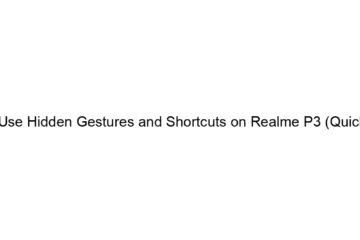How to Use Hidden Gestures and Shortcuts on Realme P3 (Quick Tricks)
The Realme P3, like many Android phones, relies on standard Android gestures and doesn’t have many manufacturer-specific “hidden” gestures beyond those found within the standard settings. However, there are a number of gestures and shortcuts you can enable and utilize for quicker access to features. These aren’t exactly “hidden,” but might be less known to average users: 1. Standard Android Gestures (likely already enabled, but check): * Navigation Gestures: Go to Settings > System > Gestures > System Navigation. Here you can choose between three-button navigation, two-button navigation, or gesture navigation. Gesture navigation allows you to swipe from the bottom[…]
Read more