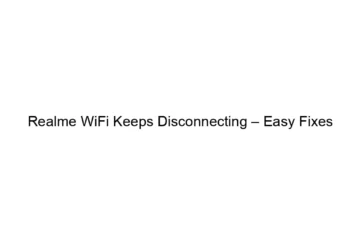Realme WiFi Keeps Disconnecting – Easy Fixes
Realme phones experiencing Wi-Fi disconnections can be frustrating, but often the solution is simpler than you think. Here’s a breakdown of easy fixes, progressing from the simplest to more involved troubleshooting: Quick Fixes (Try these first): 1. Restart your phone: This often resolves temporary glitches. A simple power cycle can clear up minor software issues. 2. Restart your router: Routers, like phones, can benefit from a reboot. Unplug it from the power outlet, wait 30 seconds, and plug it back in. 3. Check your Wi-Fi signal strength: Are you too far from the router, or are there obstacles (walls, furniture)[…]
Read more