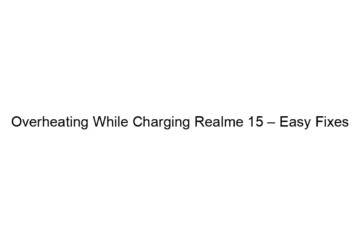Overheating While Charging Realme 15 – Easy Fixes
Realme 15 overheating while charging is a common issue, often stemming from several factors. Here’s a breakdown of easy fixes, starting with the most likely culprits: 1. Charging Environment and Habits: * High Ambient Temperature: Avoid charging your phone in direct sunlight, enclosed spaces (like a car on a hot day), or anywhere excessively warm. Heat buildup exacerbates the problem. * Case Usage: Remove any phone cases, especially thick or non-breathable ones, while charging. Cases trap heat, leading to overheating. * Charging Cable and Adapter: Use only the official Realme charging cable and adapter. Third-party accessories might not manage power[…]
Read more