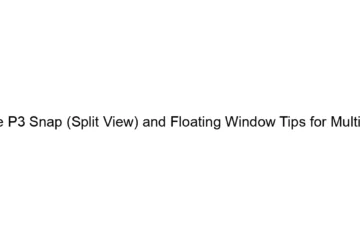Realme P3 Snap (Split View) and Floating Window Tips for Multitasking
Realme phones, including models like the Realme P3, generally offer multitasking features like Split Screen (or Split View) and Floating Windows. The exact method to access them might differ slightly depending on the Realme UI version your phone is running, but the general principles remain the same. Here’s a breakdown of tips for using these features effectively: 1. Split Screen (Split View): * Accessing Split Screen: The most common way is through a long-press of the recent apps button (usually a square icon). This will bring up a menu showing your recent apps. You’ll likely see an option to enter[…]
Read more