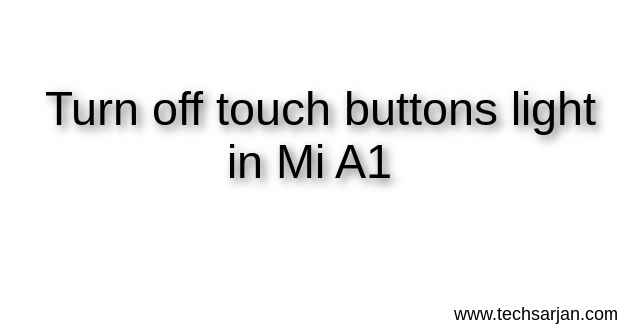 Hello Users, hope you are doing well. Today we talk about capacitive touch buttons light in Mi A1, If you want to disable this backlight then you need to follow some easy steps. In MIUI you get this option easily but here in Mi A1 you have Stock Android, Where all MIUI tricks won’t work here. So you need to follow all new steps to Disable LED back light of navigation keys for Mi A1 mobile.
Hello Users, hope you are doing well. Today we talk about capacitive touch buttons light in Mi A1, If you want to disable this backlight then you need to follow some easy steps. In MIUI you get this option easily but here in Mi A1 you have Stock Android, Where all MIUI tricks won’t work here. So you need to follow all new steps to Disable LED back light of navigation keys for Mi A1 mobile.
Mi A1 capacitive buttons backlight disabling process is easy if your mobile is rooted. But don’t need to worry if your mobile is not rooted. Here we also share a working tip which works on non rooted devices where you don’t need to root your device, You can easily Turn off capacitive button lights on your Mi A1 mobile.

If you have root access on your Mi A1 Mobile:
Follow these steps to turn off touch buttons light in Mi A1 mobile
Save stock services.jar.
1. Download services.jar.
2. Put it in /system/ and give permissions “0644”.
3. Move it in /system/framework/, accept the replacement.
4. Remove services.odex in /system/framework/oat/arm64/.
5. Reboot.
Download service.jar file for Mi A1 from here.
OR There is another option for you
You can also turn off capacitive touch buttons light via adding some text/commands in init.d file.
add bellow text in init.d file
echo 0 >/sys/class/leds/button-backlight/leds/button-backlight/max_brightness
echo 0 >/sys/class/leds/button-backlight/leds/button-backlight/brightness

If you don’t have root access in Mi A1 (Without root):
If your Mi A1 in non rooted phone then you can also do this thing without any issue. Soon we share a working steps trick which helps you to disable touch button’s backlight without root access.





