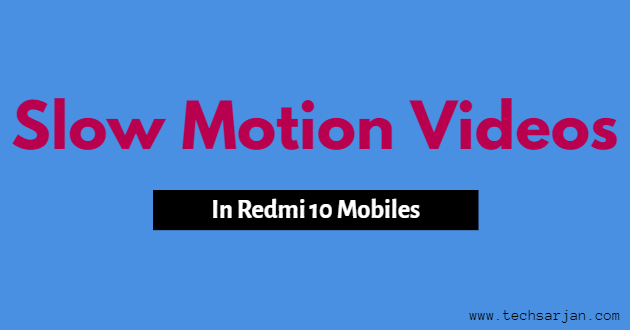Hello Android users, today we talk about Reverse Tethering in Android 7.0 Nougat based mobiles. As you know the Internet is the basic need for any smartphone user. Nowadays Internet speed which provided by the mobile operator is too slow when we compare this via office PC’s internet. So If you want to use your PC internet in your Android smartphone which might be based on Android 6.0 Marshmallow or Android 7.0 Nougat or Android 8.0 Oreo. The Reverse Tethering process is same for all stock android based mobiles no matter which is manufactured by Xiaomi, LG, Samsung, Nokia, Lava, Huawei, Coolpad, Micromax, HTC, Panasonic, Karbon etc. This Reverse Tethering process worked on all unrooted mobiles means there is no need of root permissions to use PC Internet on your Android mobile.
Hello Android users, today we talk about Reverse Tethering in Android 7.0 Nougat based mobiles. As you know the Internet is the basic need for any smartphone user. Nowadays Internet speed which provided by the mobile operator is too slow when we compare this via office PC’s internet. So If you want to use your PC internet in your Android smartphone which might be based on Android 6.0 Marshmallow or Android 7.0 Nougat or Android 8.0 Oreo. The Reverse Tethering process is same for all stock android based mobiles no matter which is manufactured by Xiaomi, LG, Samsung, Nokia, Lava, Huawei, Coolpad, Micromax, HTC, Panasonic, Karbon etc. This Reverse Tethering process worked on all unrooted mobiles means there is no need of root permissions to use PC Internet on your Android mobile.
This Reverse Tethering process working on any windows edition no matter which is Windows 7, Windows 8 or Windows 10. Soon we share Linux guide which perfectly works on Ubuntu and Linux Mint. Here we share Reverse Tethering without root in Android mobiles. You don’t need to have root permissions in order to use PC internet on your Android Nougat/ Oreo.
There are two possible ways to use PC internet on your Android mobile.
- First Way – You need to make a hotspot on your PC.
- Second Way – You can enjoy internet via USB cable.
Use PC internet via WiFi Hotspot in Android Mobiles:
As you know, many software available on net which helps you to convert your system/laptop in a WiFi hotspot So you can easily connect your Android mobile (Marshmallow/Nougat) with Systems Internet.
You can use any software like connectify.me, mhotspot.com etc.
Use PC internet via USB Cable in Android Mobiles:
If your system has a WiFi adapter then please follow above paragraph instructions. else you can you internet via the help of USB cable. the whole process of using internet via USB cable called Reverse Tethering. You can easily perform Reverse Tethering in Android mobile which might be based on Nougat or Oreo.
As we all know before Android Lollipop, Android self-provide an option to connect with system and use PC’s internet. But now this way is outdated. So if you are thinking why USB Internet–>Choose your OS option not available on your Android mobile because This is outdated now you can’t use system internet via this option because this is removed by Android team.
Now here only two options which we have first if our phone rooted then many options available to access PC internet in our Android mobile but Without root few option which we have.
So here we follow without root procedure to get PC internet access in our Android mobile. As you know if we talk about stock Android then surely we need an app to do something because we can’t do anything without apps in Stock Android. So here we talk about Best Reverse USB Tethering apps for Android Mobile which may be based on Nougat/ Marshmallow/ Oreo.
An App called Reverse Tethering NoRoot Free available on Google Play store which perfectly working according to your need.
Click here to Download this App from Playstore
Once you installed this app in your Android mobile. All set now we come on our system.
Here you also need a software which is provided by the software team. This server software available for all Windows editions as well as for macOS & Linux. So if you are using Windows like 7,8,10 then download Windows version and if you are using mac then download a suiatable version for mac.
Click here to download server software for PC
Once you download this server software then you need to launch this software in your system and now launch the app in your Android mobile and connect your mobile to PC via USB cable. Now you can enjoy your PC internet in your Android mobile.

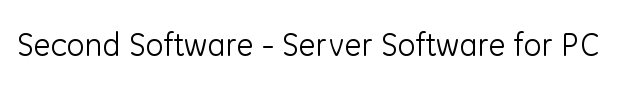
Usually, this Reverse Tethering task requires root permissions but through the help of this server software, you can easily enjoy PC internet without any root permission. So enjoy PC internet in your Android mobile via USB cable without root.
If you are using Xiaomi Mi A1 mobile which is based on stock Android and you want to use PC internet in Mi A1 mobile via USB without root then this article surely helpful for you. Follow the Article instructions and enjoy system internet in your latest Android mobile.
Here not only Xiaomi all Mobiles which runs on stock android are easily accessible to use PC internet on their Mobiles. like Samsung, HTC, Micromax, Huawei, Lava, Karbon etc