Xiaomi phones are so prevalent now days. All Mi fans are waiting for their devices now they are launching Mi Max soon. Today we talk about Blocking Websites in smartphones. There are several reasons to block a website in Xiaomi phone. May be he don’t want to give his phones others, Might be some parental issues. So there are many reasons for blocking a website in your mi phone. The whole process of blocking website are similarly working on all Mi phones. No matter which device you are using. Means this blocking process work on all Xiaomi devices like Redmi 1s Redmi 2/Redmi 2 Prime/mi3/mi4/mi4i/mi5.
Block a Website in Xiaomi Mobile:
Blocking website in your mobile is not too hard just follow below steps to block a website in your Xiaomi mobile:
- First Download & Install ES File Explorer form Play Store.
- Launch the ES File Explore.
- Tap on Menu icon (Top bar in Left).
- Tap on “/ Device“.
- Tap on “etc” folder & edit the “hosts” file.
- in this file add your website name in this format 127.0.0.1 www.websitename.com
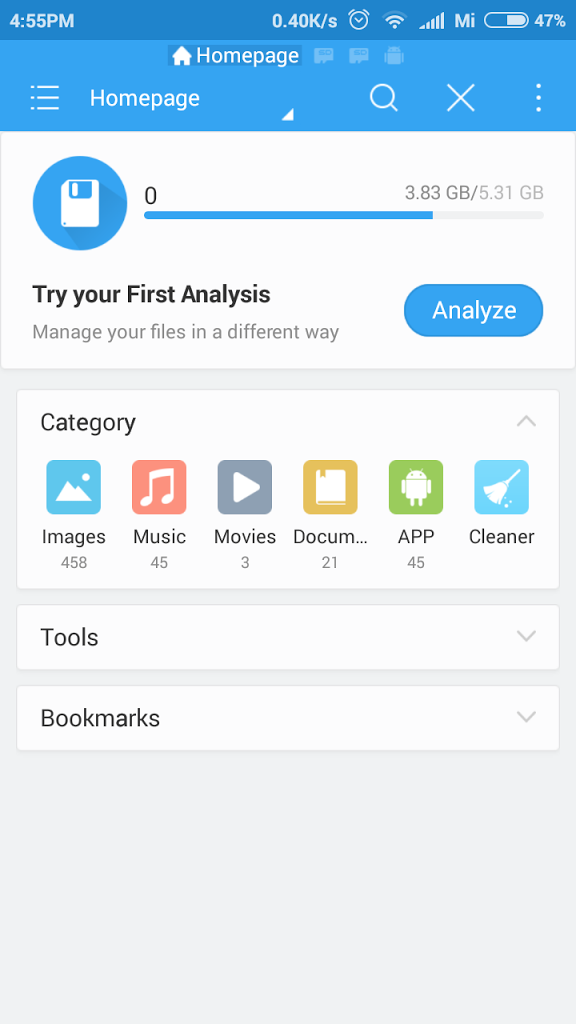

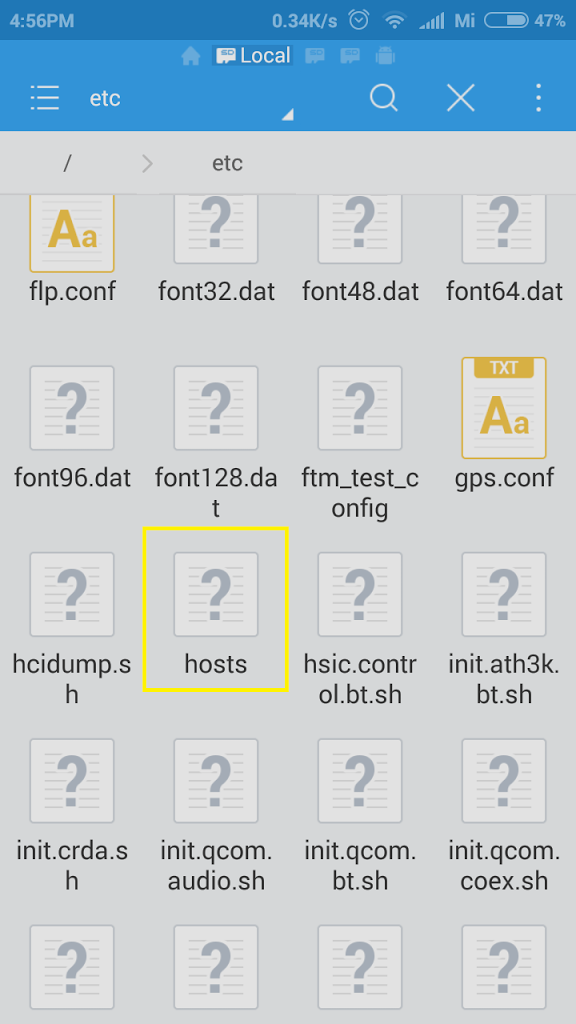

Unblock a Website in Xiaomi Mobile:
Something wonderful is about to happen.
Search Content List:
- How to use mobile as a firewall
- Block a site in Xiaomi phone
- Blocking website in My Redmi 2
- Can i Block site in My Mobile






Çok faydalı bilgiler paylaşıyorsun teşekkür ederim
Thank you for giving the advice. It’ll help me lot.
It is saying that “read only file system” while i am trying to save this file.